Getting Started
This Tutorial will help you to set up the project and get it running on your Machine!
Required Tools & Software
To get started with the Project you only need two things downloaded on your computer.
- Visual Studio Code
- Platform IO (inside of Visual Studio Code)
When you have downloaded VS Code you can go to the Extensions tab on the side and download the Platform IO extension.
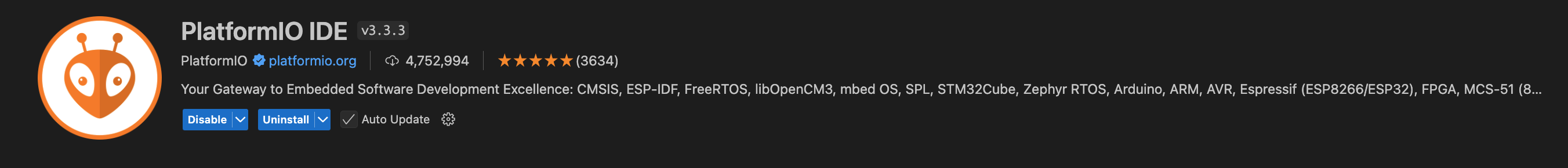
Cloning the Repository
Open your Terminal and navigate to the place where the Repository should be created. And run the following command.
- Fork the repository on GitHub.
- Clone your fork locally:
git clone https://github.com/your-username/grinduino.git
- Create a branch for your changes:
git checkout -b feature/your-feature-name
This will create a project folder called Grinduino, in this folder you will find the source code and documentation files.
Now you are ready to write some code! Ideally you would also have set up the Hardware parts of the Project so you can test your Code Properly.
To compile the code you can click on the "Build" button on the bottom and to upload the Code to the Microcontroller, you will need to connect it to your computer and then click the "Upload" button.
For more explanation and details about the source code check out the Software-Architecture